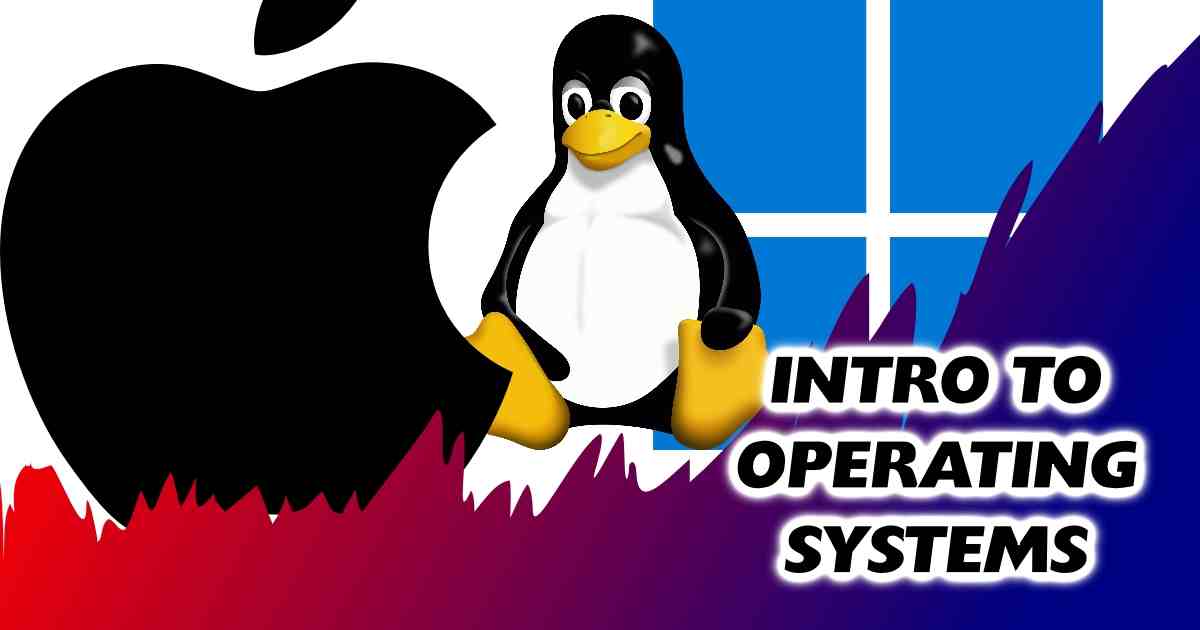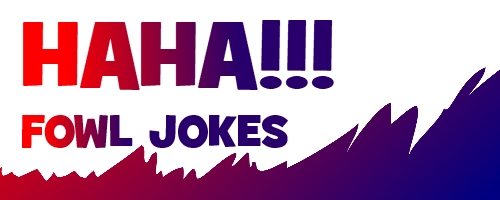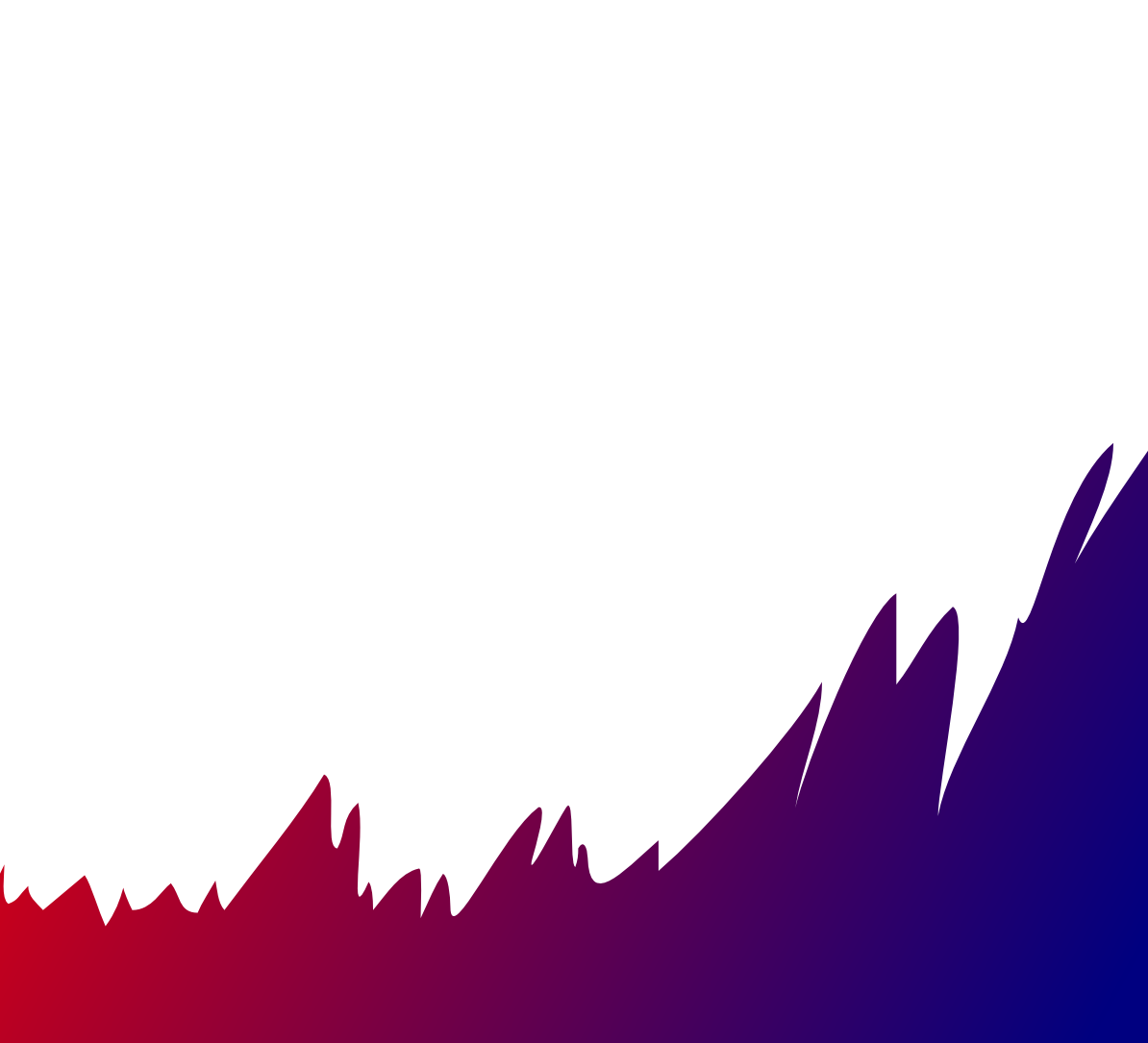


In traditional computer introductions, we often begin with the rudimentary aspects like identifying input devices such as keyboards and mice. However, given the prevalent use of computers in our lives today, it's imperative to confront the pressing issue of cybersecurity and privacy from the outset. While many of us feel comfortable maneuvering through digital interfaces, it's equally—if not more—crucial to grasp the potential risks lurking within our digital interactions. Consider a common scenario: we log into our email or social media accounts on a shared computer or public device, only to forget to log out before moving on. This seemingly trivial lapse in memory can actually have profound implications for our security. Failing to log out leaves our personal information exposed and vulnerable to unauthorized access. From private emails to sensitive messages on social media, our digital footprint becomes easily accessible to anyone who gains access to the device. This oversight can open the door to severe consequences, including identity theft or unauthorized use of our accounts.
In addition to the scenario mentioned earlier, there are other instances where we might inadvertently compromise our privacy by leaving accounts logged in or relying on autofill features to save passwords. Consider situations where we hastily close browser tabs without logging out of accounts, assuming that our session automatically ends. However, in reality, the browser may retain our login credentials, leaving our accounts vulnerable to unauthorized access if someone else gains access to the device. Moreover, the convenience of autofill features, while time-saving, can also pose a risk to our privacy. By allowing browsers to remember our passwords, we may inadvertently grant easy access to our accounts if our device falls into the wrong hands. This reliance on autofill can lead to instances where our personal information is exposed, potentially resulting in privacy breaches or even identity theft. Thus, it's essential to be mindful of these common pitfalls and take proactive measures to safeguard our digital security and privacy.
In conclusion, one of the most effective ways to prevent privacy breaches when using shared or public devices is to adopt safe browsing practices. This includes utilizing private or incognito browsing modes to ensure that no browsing history or login credentials are stored on the device. Additionally, refraining from auto-saving passwords and regularly logging out of accounts after each session can further mitigate the risk of unauthorized access to personal information. By being vigilant and proactive in protecting our digital security, we can reduce the likelihood of privacy invasions and safeguard our sensitive data. If readers seek further guidance or have specific questions about maintaining privacy and security in the digital realm, they are encouraged to reach out to us through the contact us section. Our team is dedicated to providing support and assistance to help individuals navigate the complexities of cybersecurity and privacy effectively. Together, we can empower users to take control of their online safety and privacy, ensuring a secure and protected digital experience for all.