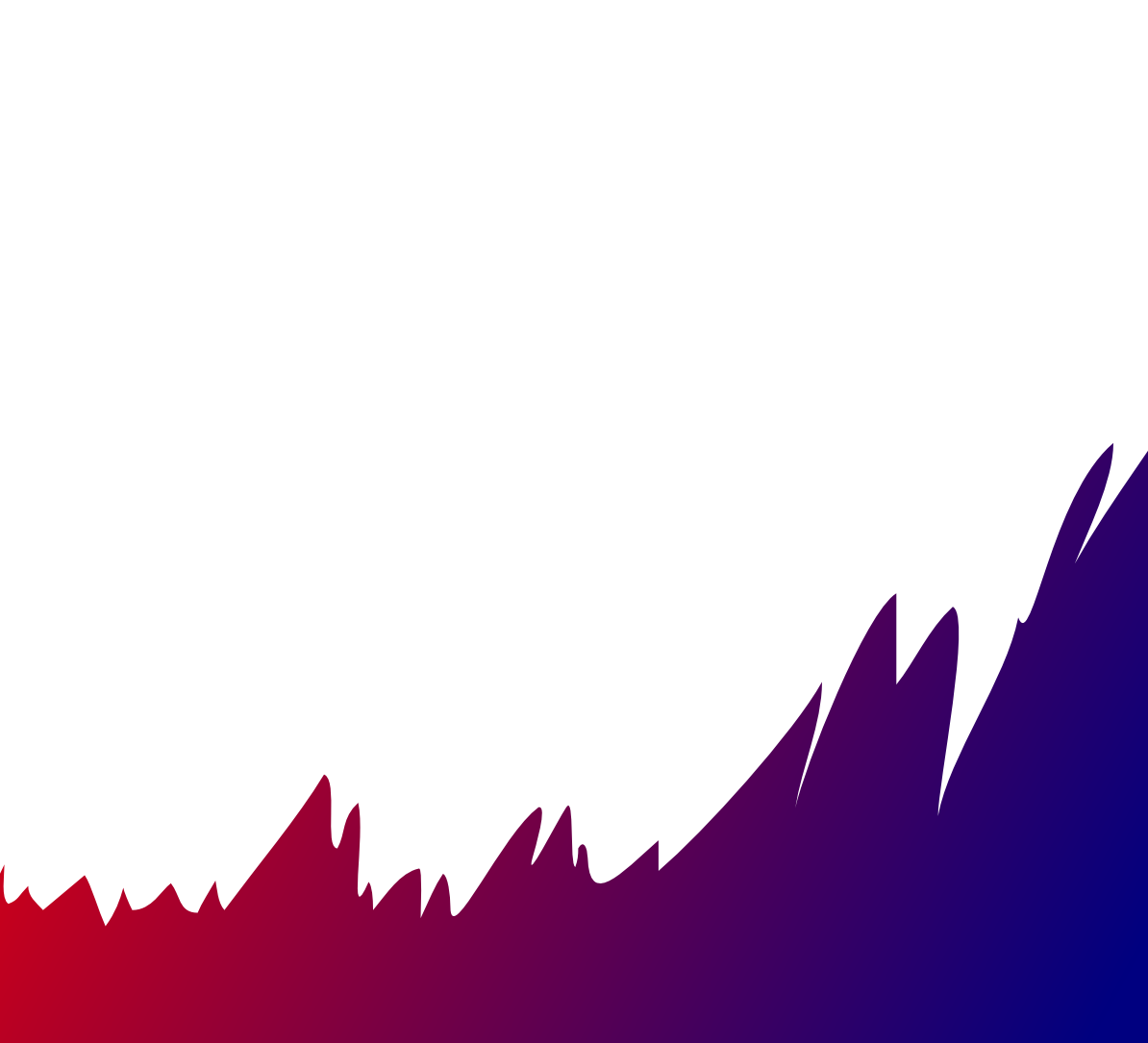


we all go shopping once in a while or all the time. Many have a constant worry in our mind but we don’t acknowledge it. We don’t even realise that it takes a lot of time during our shopping. Because of that, we do not try to look for a solution and it we dread this when getting to the till. Figured it out yet?
Yes! It’s the bill. Ever notice how you always stand in the isle looking at prices? Or when you looking at products trying to estimate how much is in your cart? Or maybe your mind got so overloaded that you came to a complete standstill. This mainly affects those who are working on a budget. We walk to a shop with a list and sometimes we get more than we came for and that’s just added stress as we get to the till.
There are many workarounds to prevent buying more than we require. One example is to eat before going shopping to prevent buying too many snacks. All these work fine, but we still need a solution to our unresponsive moments due to complex mental calculations. Well we have a solution for you.
The Shopping Budget Calculator android application is your tailor made solution with unique features that you have to see!
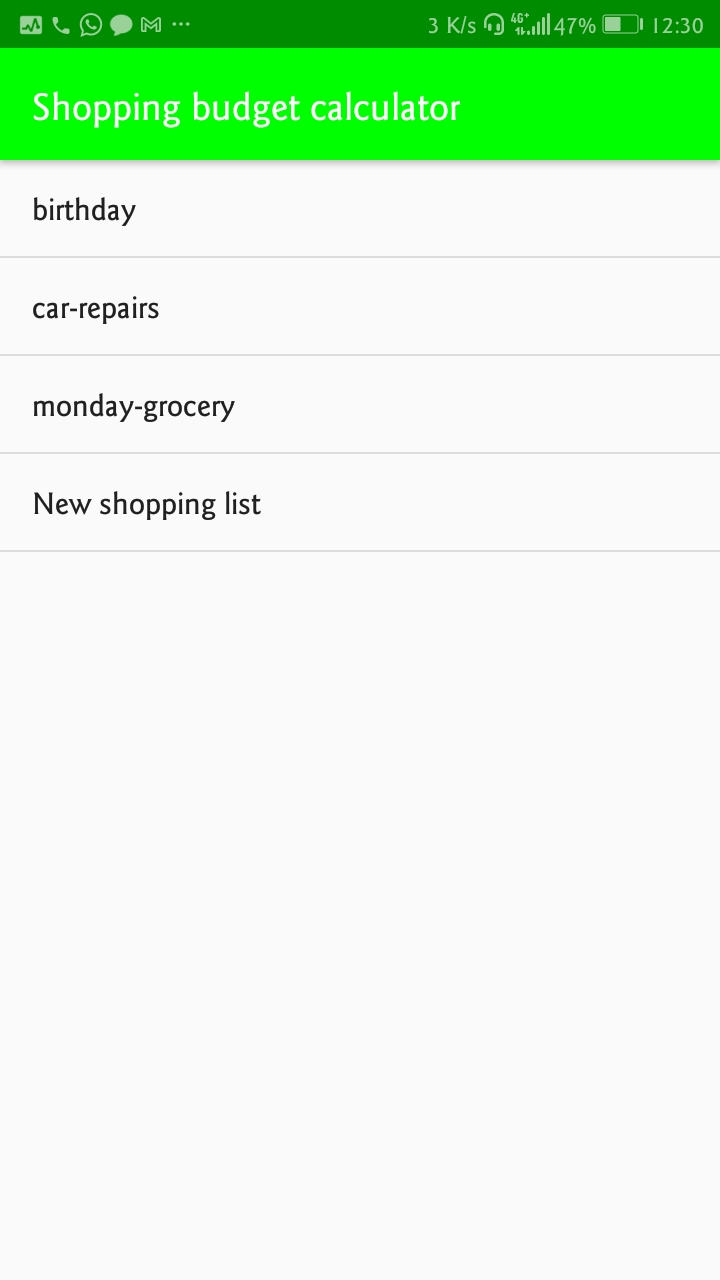
The SBC app has a very user friendly interface. It’s a simple and easy to use app with powerful features. Let’s take a walk into the SBC app.
For starter, let’s talk about it’s efficiency. The main aim is for you to not be delayed for any reason, which is why calculations are done automatically and instantly with any value change. The starting amount is optional, if added, it calculates the closing amount so that you can see how much you have to spare. If your cost is more than your starting amount, your closing balance will notify you with a red background.
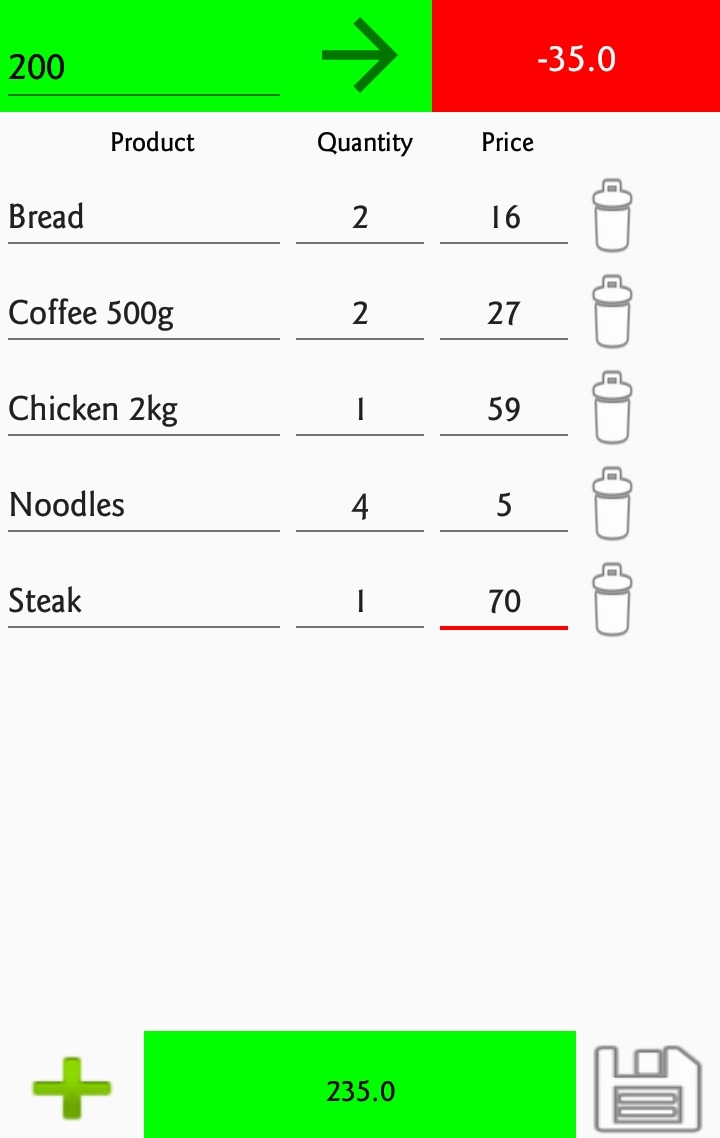
spending more than you have results in a red background on your ending amount
On the left you have your product item, followed by your quantity and price. On the right you have your trash icon which removes the item. If an item is removed or if there is a value change with price or quantity, the closing balance and total cost displayed in the bottom center will be updated instantly. Pressing the + icon will add a new product column and for efficiency, the same is achieved when pressing enter on your keypad while on price.
The disc icon on the bottom right allows you to save your list for future reference. You can save it with a name description and view it at anytime. Please note that if a starting amount is not entered in the list, your saved list will only shoe a total and no opening or closing balance.
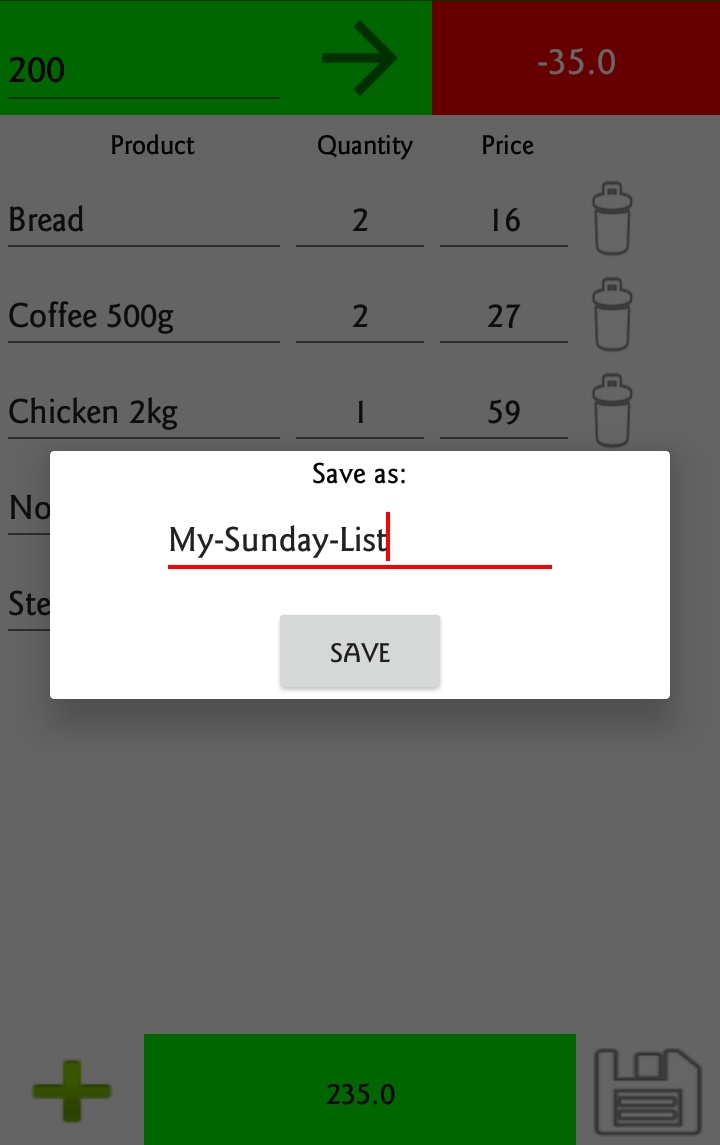
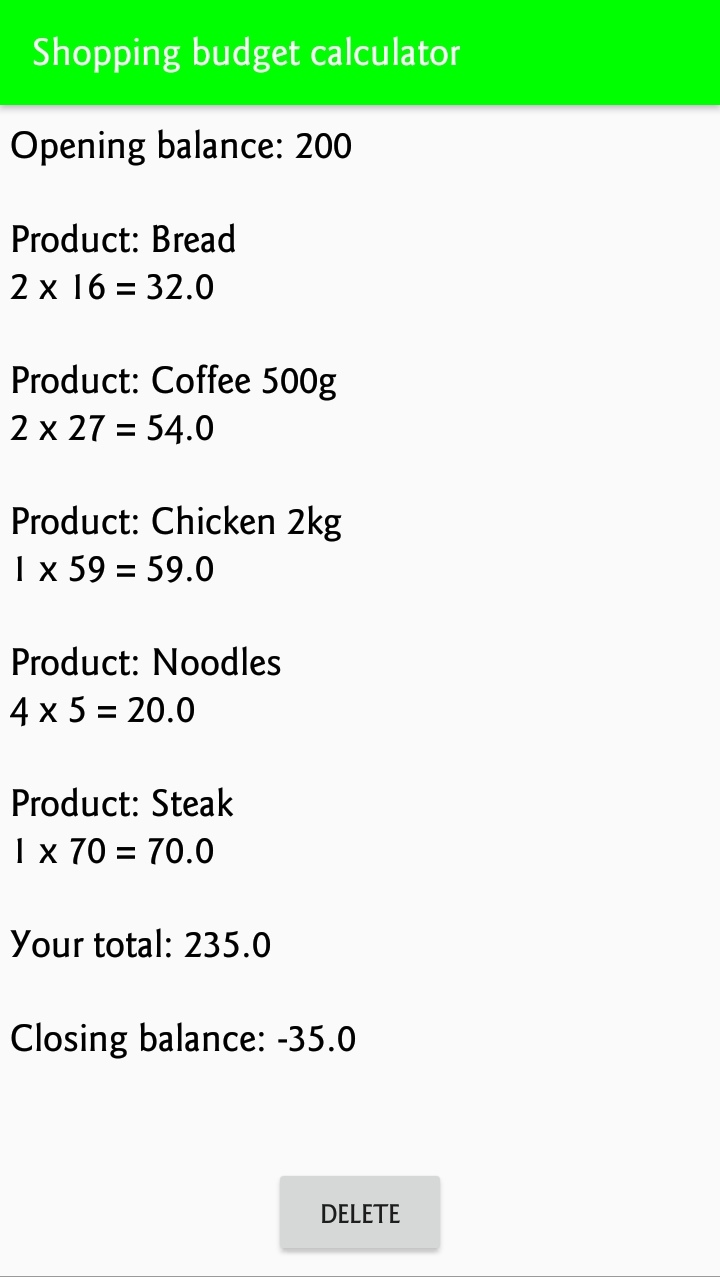
Closed the app by accident? Well no worries… Just like the calculations, the list also stores a copy of any unsaved list in the case of an accidental exit. Just go back into the new list section and all your items and totals will be waiting for you!
Get your Shopping Budget Calculator for free on google play store today!